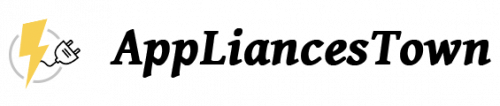The Loop looks nothing like a traditional speaker. Its large circular shape and replaceable covers made from Italian wool make it look more like an art piece, especially if you decide to mount it on a wall. This was clearly Libratone's intention, as screws and a mount are included in the box, along with a kickstand if you prefer to have it stood in a corner of a room.
You won't need to worry about cables trailing out of the speaker, as apart from power the Loop is completely wireless. Once connected to your network using the straightforward Libratone app, available for iOS and Android, you can start streaming music via Airplay, a DLNA-compatible Android app such as BubbleUPnP, or through Spotify Connect if you're a Spotify Premium subscriber. The Loop appears as an available speaker within the Spotify app. You can also send music from a PC using Windows Media Player's 'PlayTo' function, but AirPlay was by far the easiest way to start playback; the Loop is a slightly better choice if you're an Apple household.
The Loop's PlayDirect feature lets you use it as an AirPlay speaker even when there's no wireless network; it creates its own Wi-Fi signal for your iPhone or iPad to connect to for near-seamless playback. You can plug in wired devices too, with a 3.5mm auxiliary jack on the back of the speaker. There's also a USB audio input, but this only works with iOS devices.
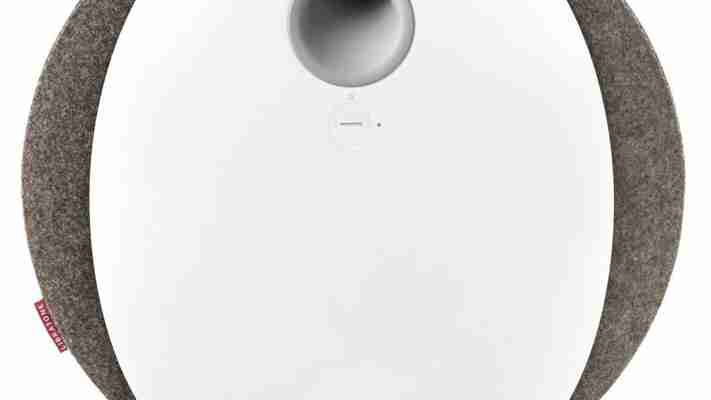
^ Our review unit had a distinctive brown cover, but other colours are available from Libratone for £50 although you can claim a free second cover by registering your speaker online
We reviewed an updated version of the Loop that also includes Bluetooth support, with the less-lossy aptX codec for better sound quality. There’s an NFC contact point for quick-pairing the speaker with Bluetooth devices as well. The Wi-Fi-only model is still available for around £315, so you’re paying a premium for Bluetooth, but we feel it’s worth paying the extra to be able to play music from more sources.
Switching sources and making EQ adjustments is handled through the companion app, with just volume controls and a colour-changing status LED on the front of the speaker. There's also a setting for the Loop’s ‘FullRoom’ mode. This lets the speaker know how it’s positioned relative to the walls and floors of your room as this can affect the Loop’s acoustic performance, especially if the Loop is fixed to a wall.