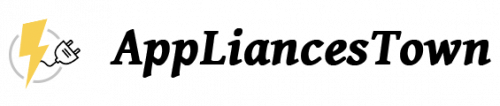The Bowers & Wilkins A7 is the company's high-end Apple AirPlay speaker, letting you stream everything to it over your wireless network from your phone or computer.
Measuring 220x160x360mm the A7 is essentially a larger version of the A5 and uses the same overall design as its smaller sibling. The extra size means additional weight as well, with the A7 weighing a considerable 5.6kg to the A5’s 3.6kg. The weight of the speaker is reassuring, however, and made sure that there weren’t any annoying vibrations and rattles. We’ve no complaints about reusing the design, especially if you opt for one of each to serve music to different sized rooms. The more powerful A7 will be perfect for the living room, while the smaller A5 could be used for the kitchen, for example.
The A7’s exterior is elegant and uncluttered with the silver accents complementing the black cloth grille that extends around the perimeter. On top, the A7’s brushed metal has concentric circled detailing that becomes a visual focal point.
Controls are kept simple with just a power button on one side and volume controls on the other. These are blended seamlessly into the silver strip that extends around the speaker’s circumference. A small remote is also provided, which has simple media playback controls and will let you switch between different sources.
On the back there’s an Ethernet port if you don’t want to connect the A7 wirelessly to your network. There’s also a 3.5mm auxiliary connection if you want to play music directly from a wired audio device, and there’s also a full-size USB port that can be used to connect the speaker directly to a PC or Mac for audio playback as well as for firmware upgrades.
The only thing missing is Bluetooth that would otherwise cover most bases for playing music. To really take advantage of the A7 you need to connect it your wireless network and use AirPlay.
Only using AirPlay can be limiting but if you’re looking to stream music wireless predominantly from an iOS device or iTunes, it’s a simple and elegant solution. There are also other ways to use AirPlay to stream music from other sources, such as separate software and apps that will let you send music from Windows, OS X or even from Android devices, although these are no way as elegant as using iOS.
AirPlay support is natively built into the iOS operating system, so a simple swipe-up from the bottom of the screen to bring up Control Centre and selecting the corresponding speaker from the AirPlay menu is all it takes to send audio wirelessly to the A7. The majority of apps are supported, so you can stream from Spotify, your phone’s music library or, using an app such as 8Player, from a DLNA server on your home network.
Unfortunately, due to limitations in iOS, it’s only possible to send music through AirPlay to one speaker at a time, whereas from a computer running iTunes you can send simultaneously to multiple speakers. Right now, this is one of the main shortcomings to the protocol compared to other rival multiroom audio systems.
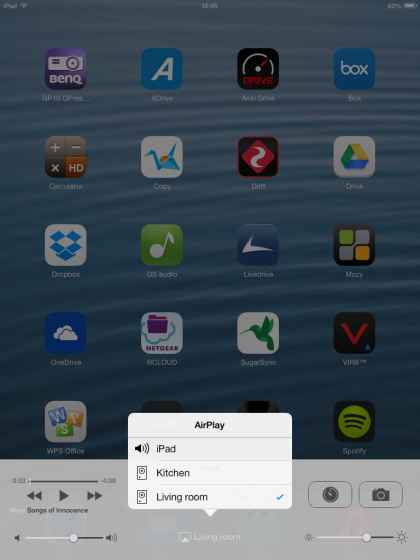
The setup process is likewise straightforward. The A7 broadcasts its own wireless network so it’s possible to connect directly to the speaker and use a web-based configuration to input your wireless network settings. The simpler solution is to use the Bowers & Wilkins Connect app that is available for iOS or alternatively the desktop applications for Windows and Mac. These will run you through the setup process with clear prompts and explaining what the different status LED indicators mean.
The A7 has two of Bowers & Wilkins’ own Nautilus aluminium tube tweeters with 25W of power each to generate its sound. These are paired with two 25W 3in midrange drivers and a dedicated 50W 6in subwoofer. In contrast, the smaller A5 only uses two 20W 4in drivers to handle both the mid and low range frequencies.
This means that the sound from the A7 has much more low-frequency presence, owing to that subwoofer. Sound was therefore more emphatic and more fully fleshed out across the frequencies. Separating the midrange drivers from the lower frequencies means that the mid and trebles remained delicate and our acoustic tracks sounded fantastic. However, instruments weren’t quite as easily picked out as on the A5, which was slightly surprising.
The overall sound was considerably warmer, too, and we found the bass a little overpowering on certain tracks but it remained on the right side of muddiness. We were also pleased to hear no bass reverberation of the speaker’s chassis; the use of glass re-enforced ABS for the speaker enclosure really helps in this regard.
The Bowers & Wilkins A7 is exceptionally expensive, although it looks fantastic and produces excellent sound. If you’re after the best AirPlay speaker to use with your iPhone or iPad, then this is definitely it if you can afford it, although the A5 is better value. If you want speakers that are more flexible and can be used in a multi-room setup, look at Sonos instead, with the Sonos Play:5 a good starting point.
|
Hardware |
|
Speakers |
5 |
|
RMS power output |
150W |
|
Audio inputs |
3.5mm stereo |
|
Audio outputs |
None |
|
Dock connector |
None |
|
USB port |
USB |
|
Memory card support |
None |
|
Networking |
802.11n Wi-Fi, 1x 10/100 Ethernet |
|
NFC |
No |
|
App support |
iOS, iTunes |
|
Battery capacity |
N/A |
|
Dimensions |
360x160x220mm |
|
Weight |
5.7kg |
|
Streaming |
|
Streaming formats |
AirPlay |
|
Supported servers |
None |
|
Audio formats |
AAC, MP3, Wav, Ogg, WMA, Flac |
|
Internet streaming services |
Any AirPlay-supported app |
|
Buying information |
|
Price including VAT |
£700 |
|
Warranty |
Two-year RTB |
|
Supplier |
www.johnlewis.com |
|
Details |
www.bowers-wilkins.co.uk |
|
Part code |
Bowers & Wilkins A5 |